Sysmac Studio nowadays supports PLCopen XML import/export
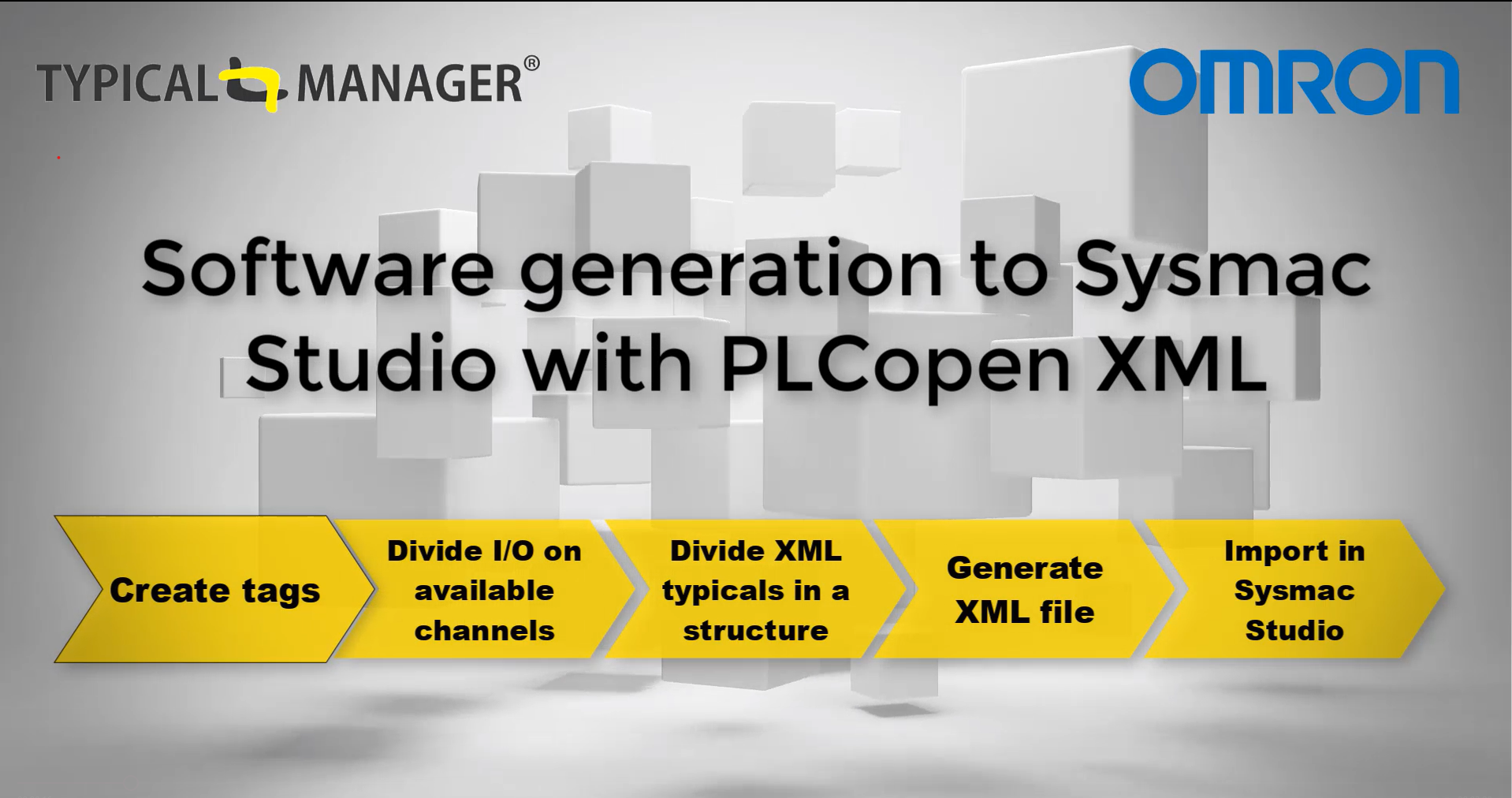
07 May 2020
From version 1.30 onwards, the software tool Sysmac Studio from Ormon includes a function to be able to import/export according to the IEC 61131-10 XML standard (also known as the PLCopen XML standard). Various elements can be imported/exported via this function, such as programs, function blocks and variables.
The PLCopen XML standard has been part of the (international) IEC 61131 standard since April 2019, known as the IEC 61131-10. This standard aims to achieve a universal basis for the exchange of data between different software tools. You could for instance think about exchanging data between PLC IDE and simulation tools.
With this import/export functionality, Sysmac Studio is completely up to date and provides opportunities for software generation. Previously, only an import was available, yet there is now also an applicable export function.
To activate this new functionality in Sysmac Studio, an activation .exe has to be run. This can be requested from your Omron contact person.
In the video below you can see how XML files are generated from Typical Manager. Thereupon, these files are imported into Sysmac Studio. Programs are generated, just like (global) variables and data types. The global variables are linked directly to the PLC cards using the AT address.
Do you have questions about Typical Manager or about generating software? Please do not hesitate to contact us!